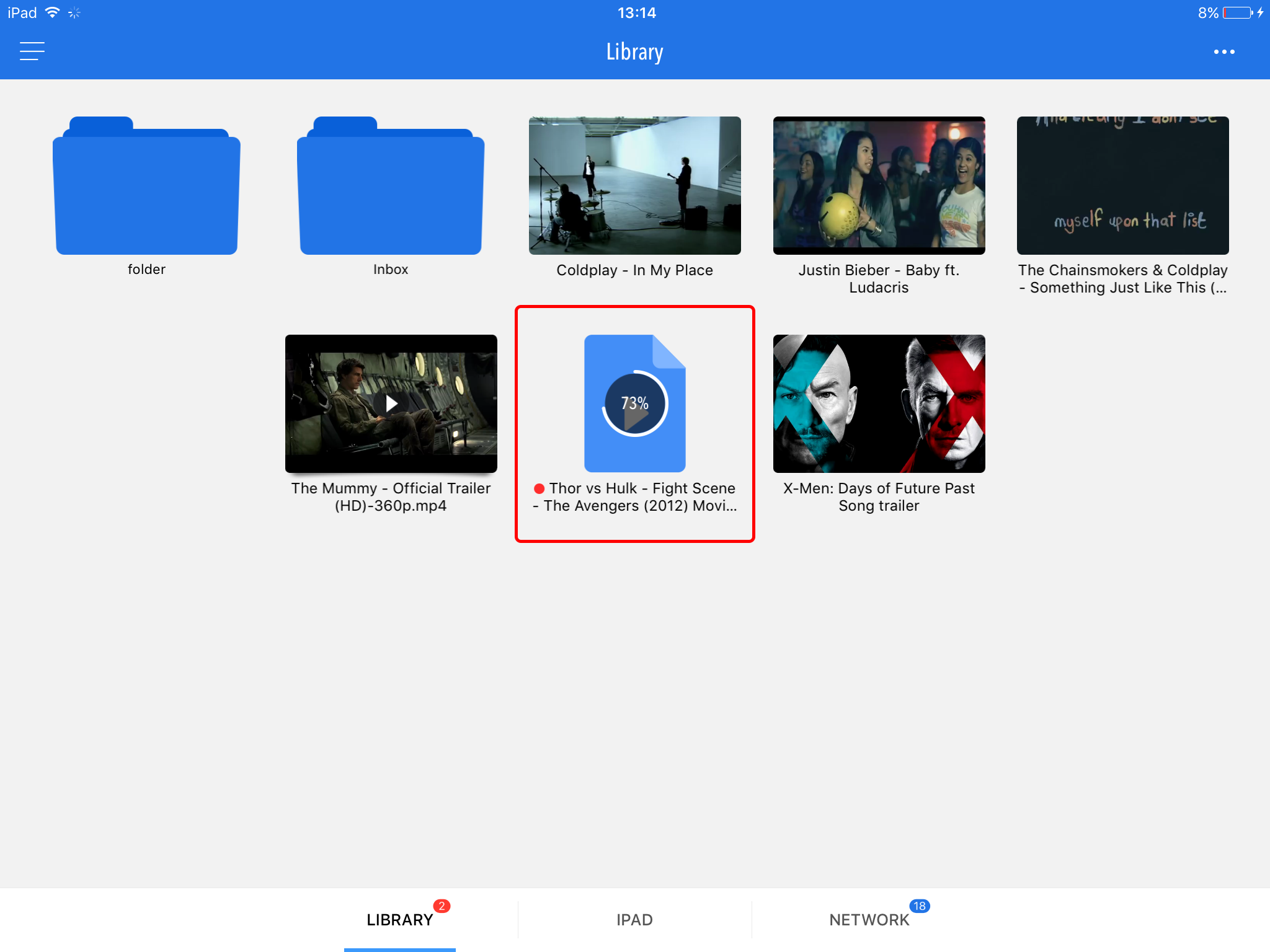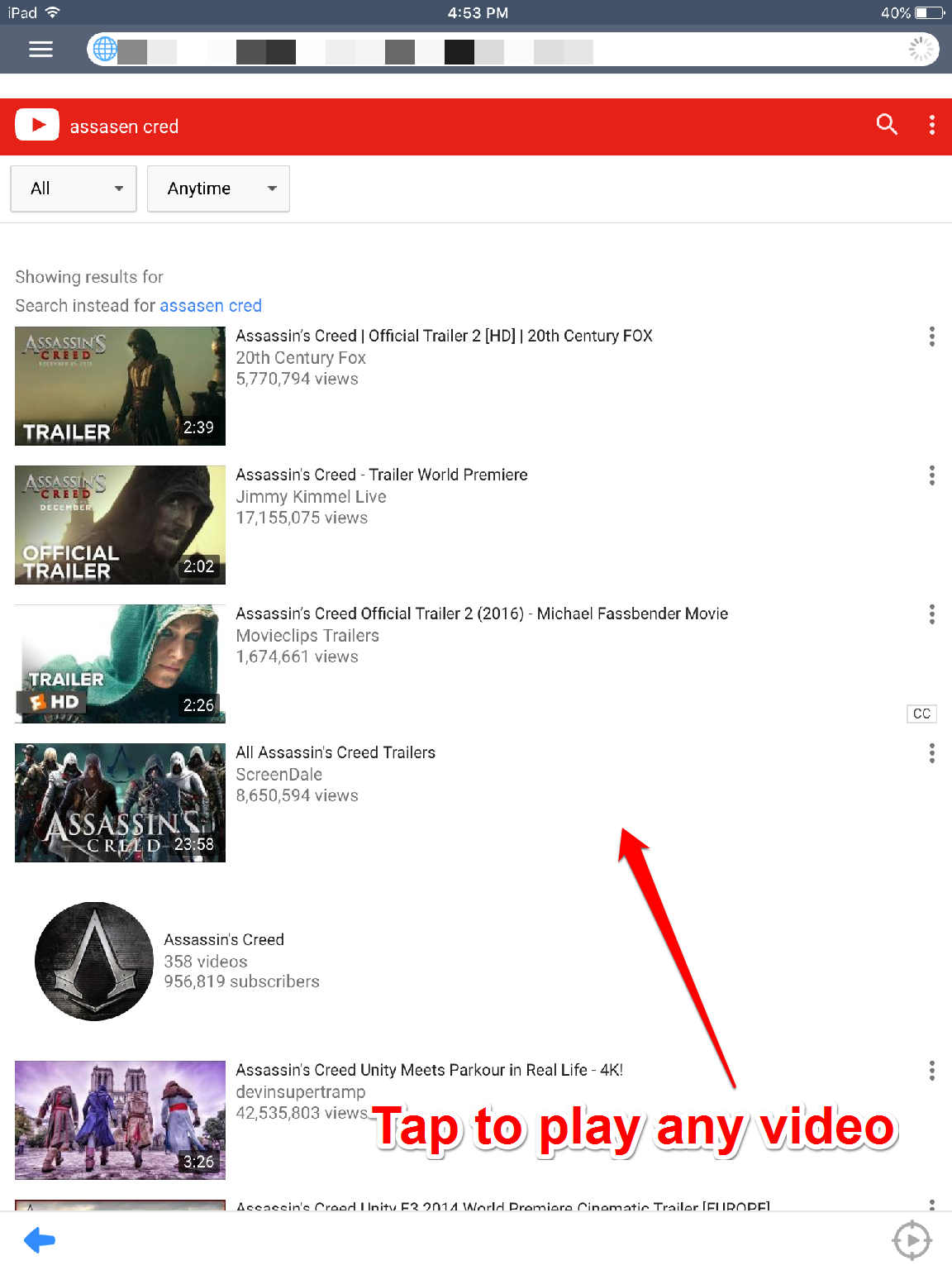With PlayerXtreme Media Player the users can download any video from a website. It can be applied by the following steps:
Step 1: Tap on the add files "from internet" option in network.
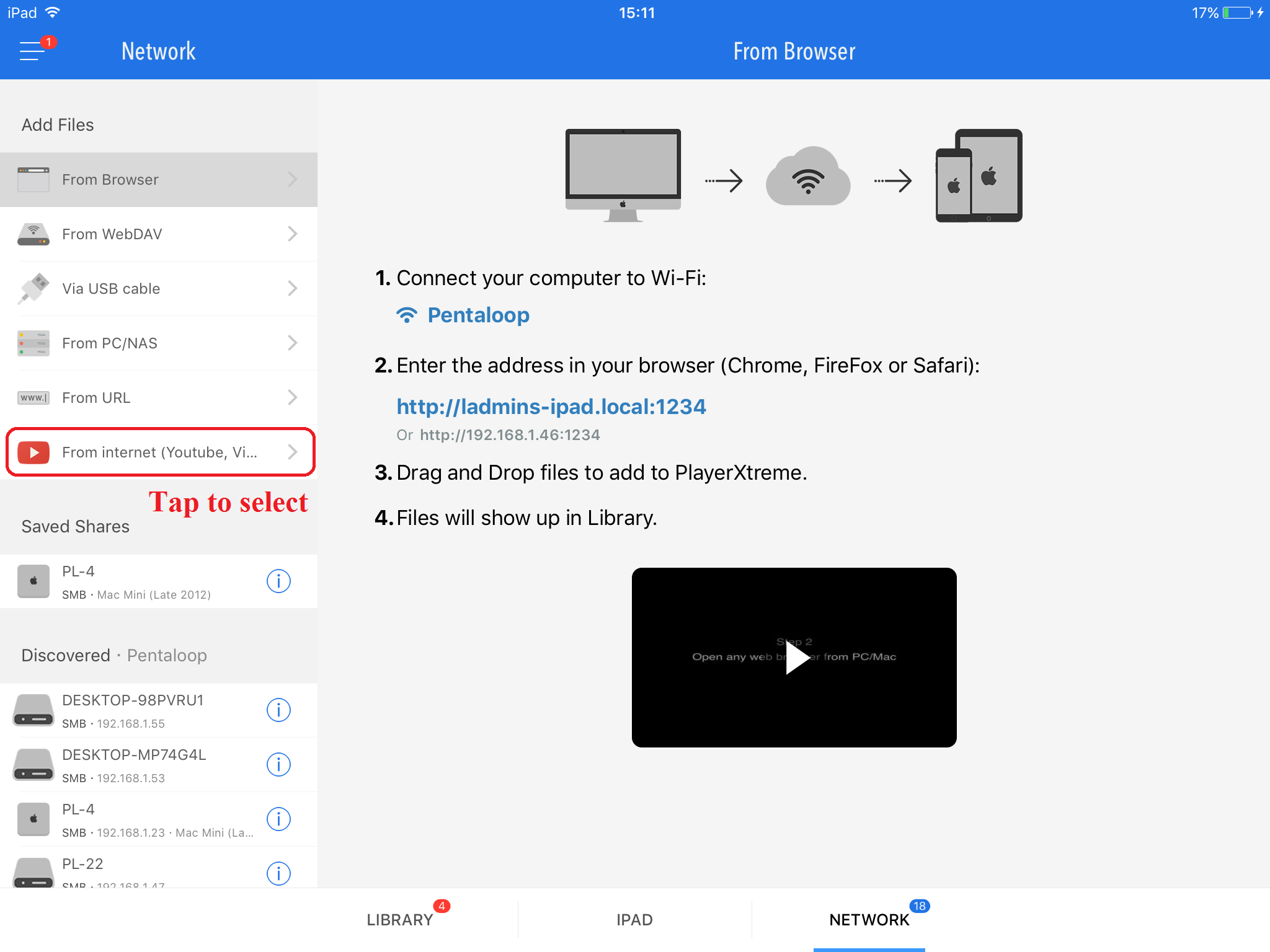
Step 2: Type any URL into the address bar.
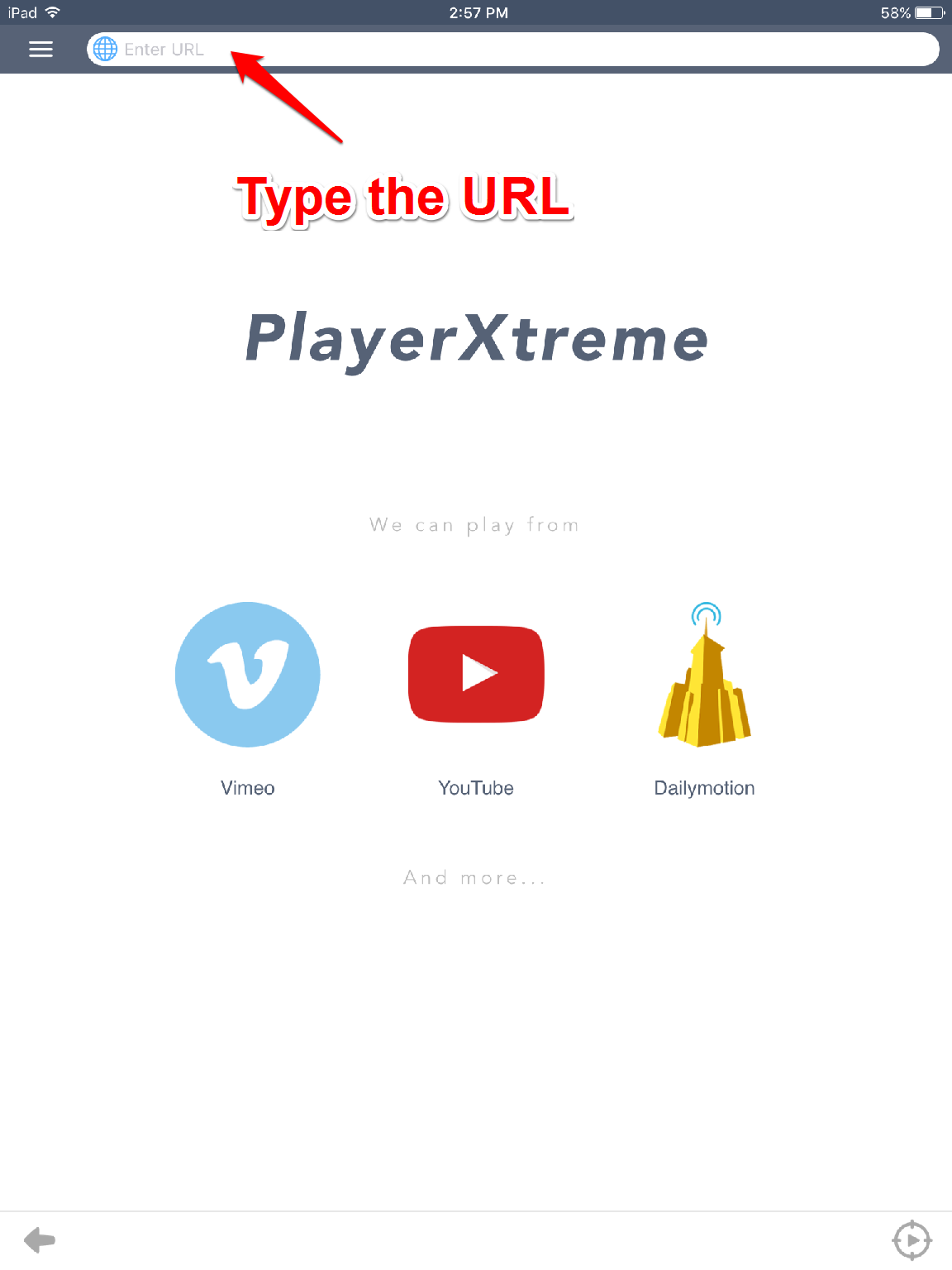
Step 3: Search any video and then tap to "Play"
Step 4: Tap on the “download option” present at the button of the screen.
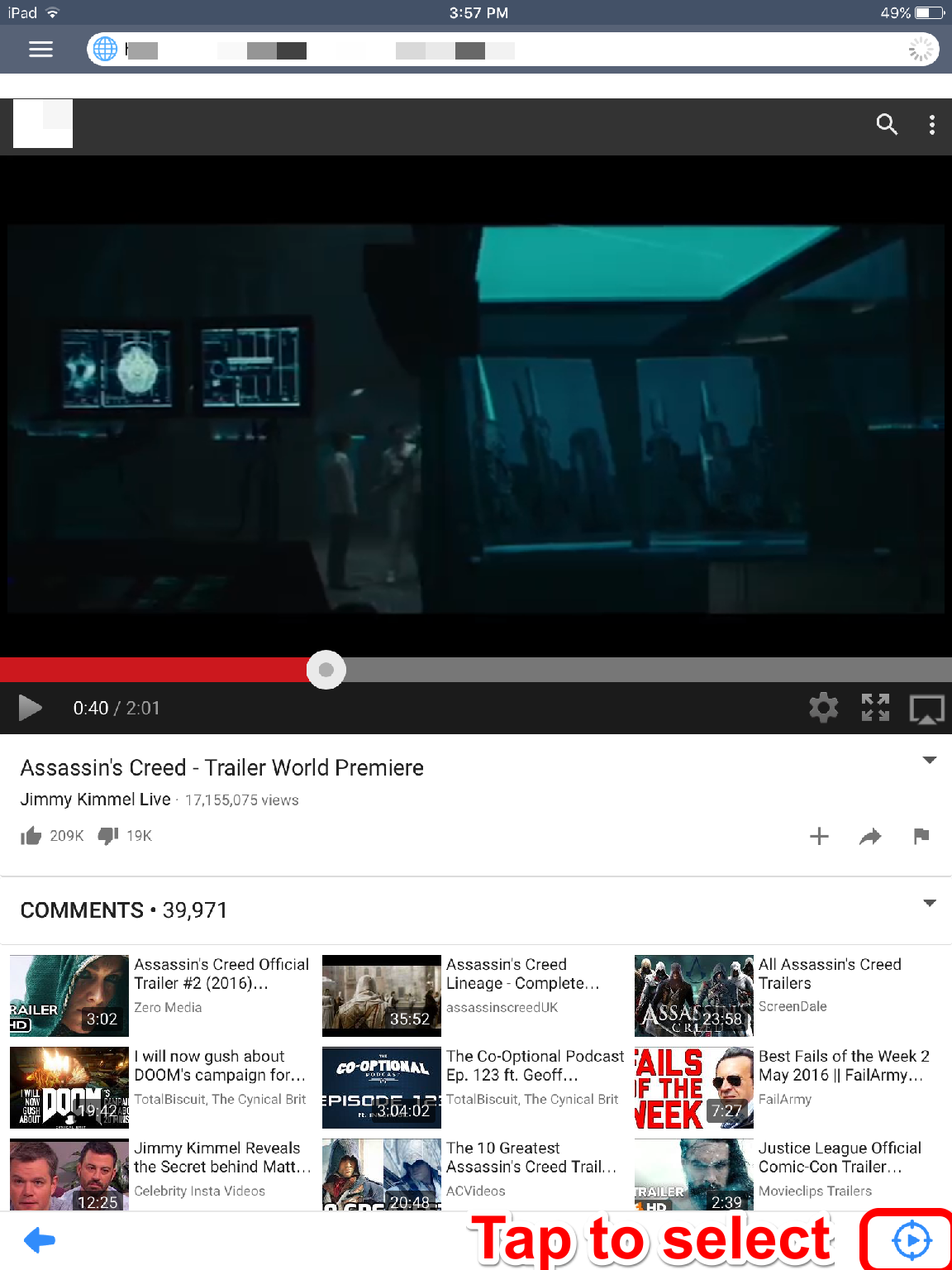
Step 5: A window will pop-up showing the related links of the video. Now you can download any video by tapping “Download”
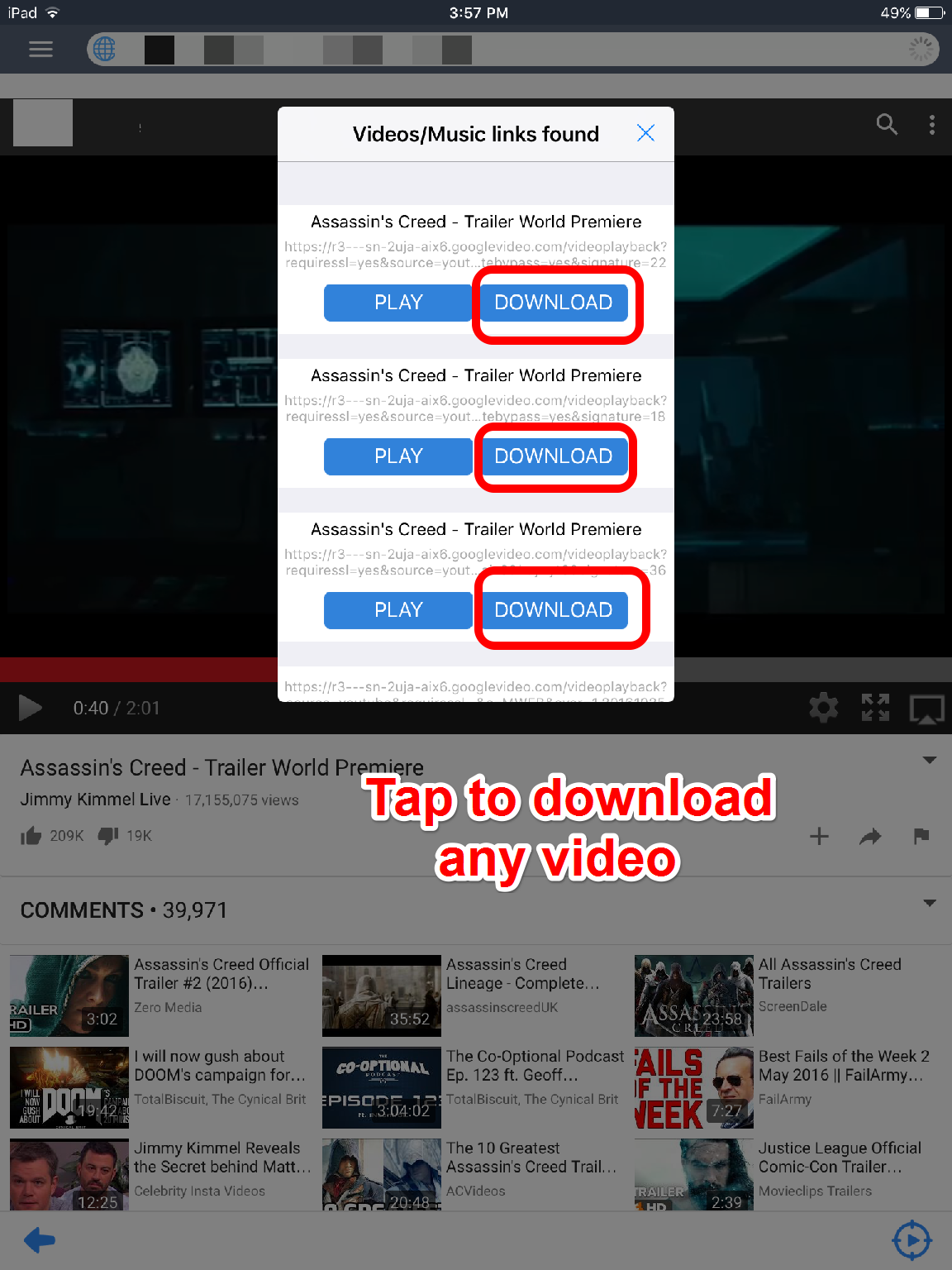
Step 6: Go to library. The progress of downloads can be viewed above every downloading file.