PlayerXtreme allows the users to boost the volume up to 3 times without compromising the sound Quality. Following are the steps to apply volume boost through swipe gestures:
Step1: Tap "Settings" at the top left in library
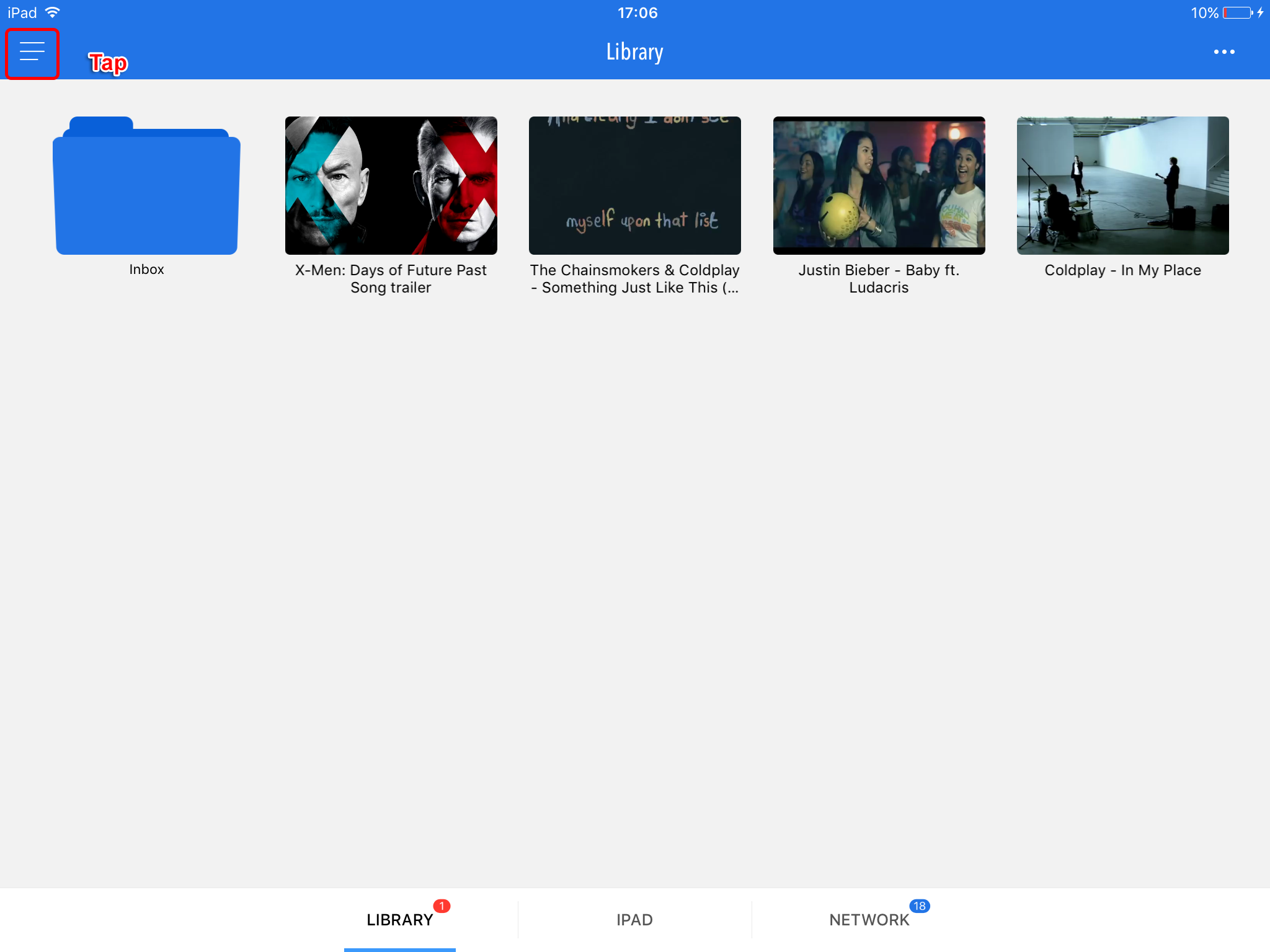
Step 2: Tap on “Player” option. It allows you to adjust the gesture settings of your media files.
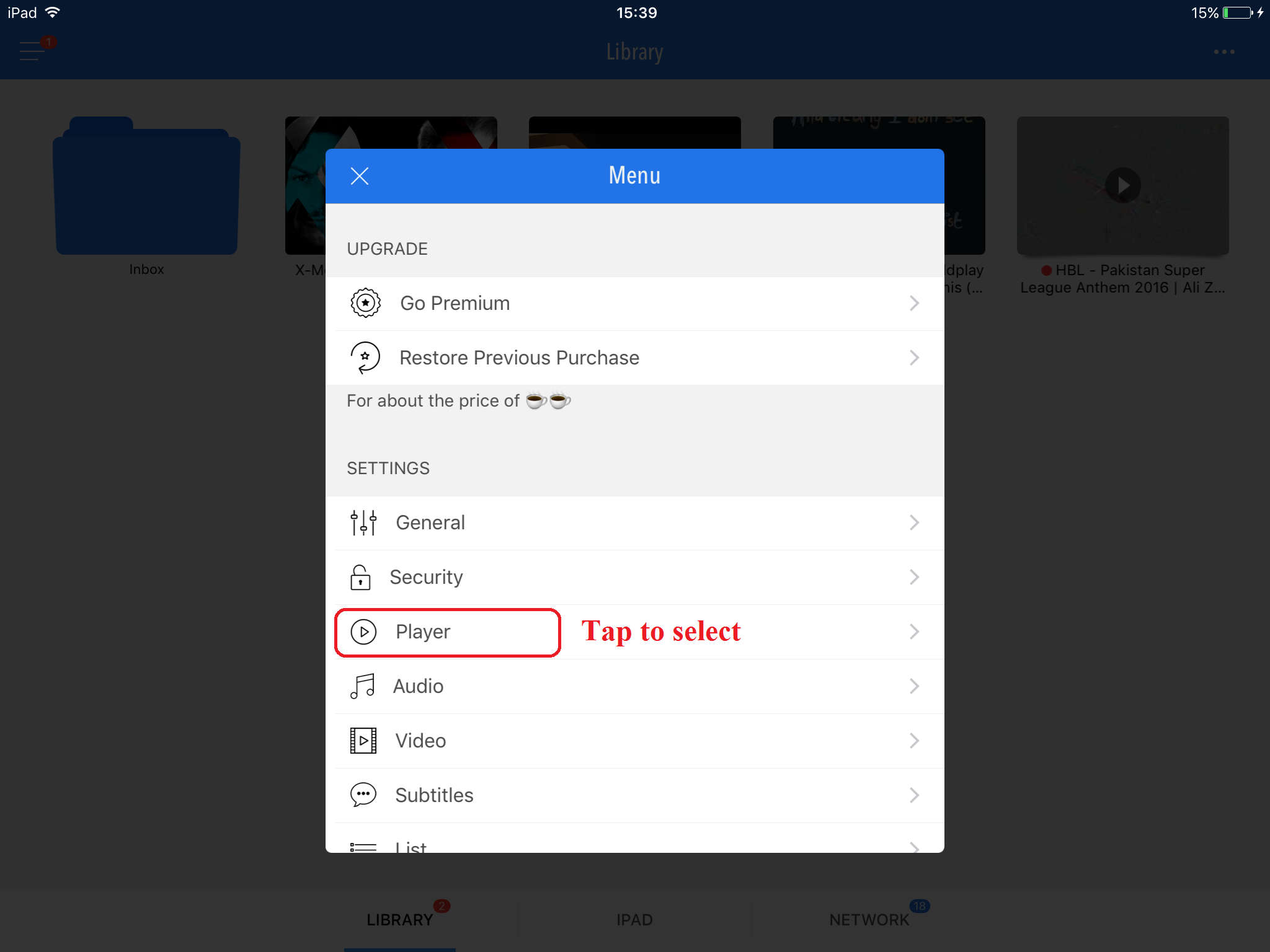
Step 3: Tap on ‘Up/Down’ option.
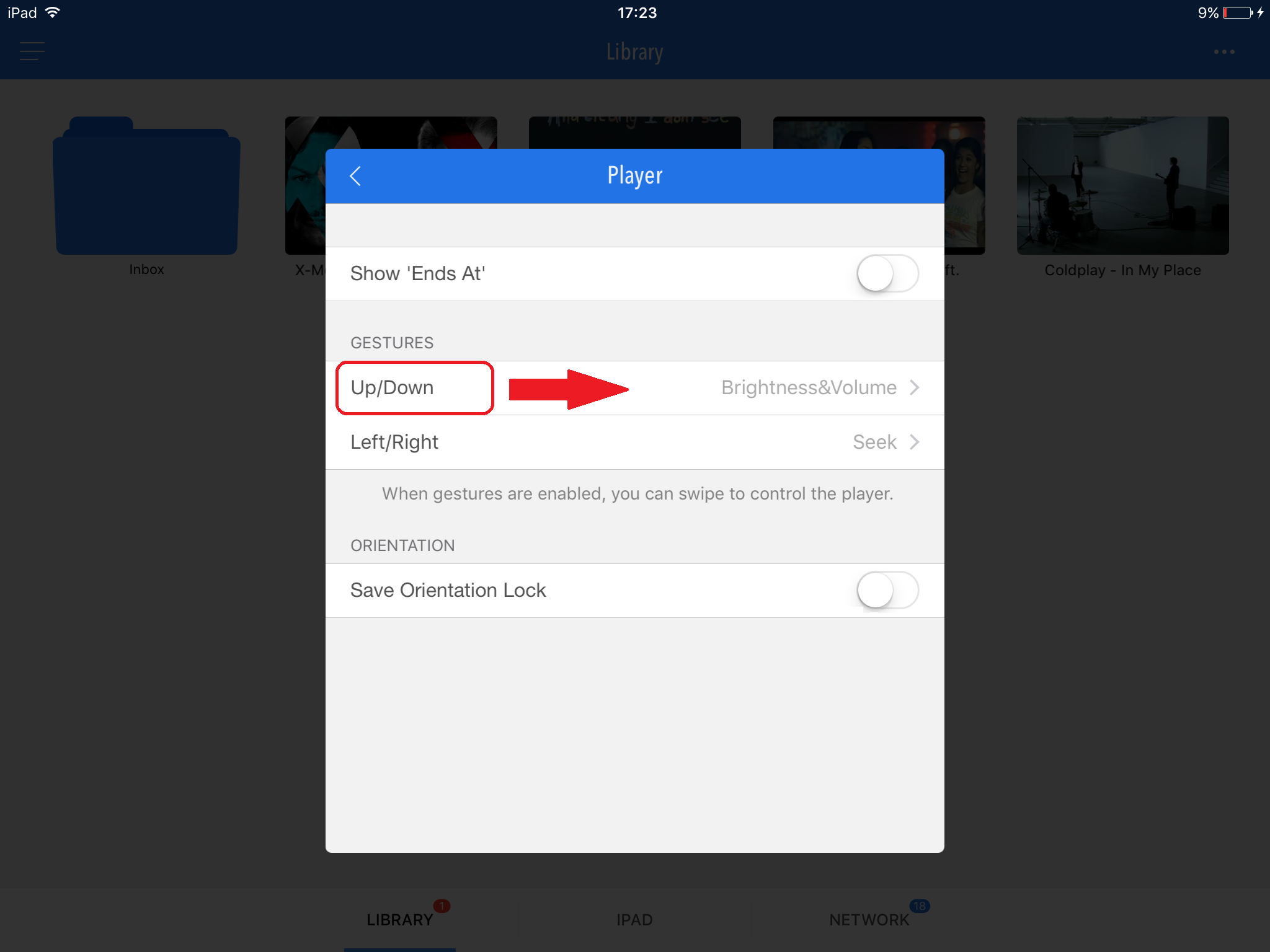
Step 4: Mark on the volume option to boost the volume easily while playing a video
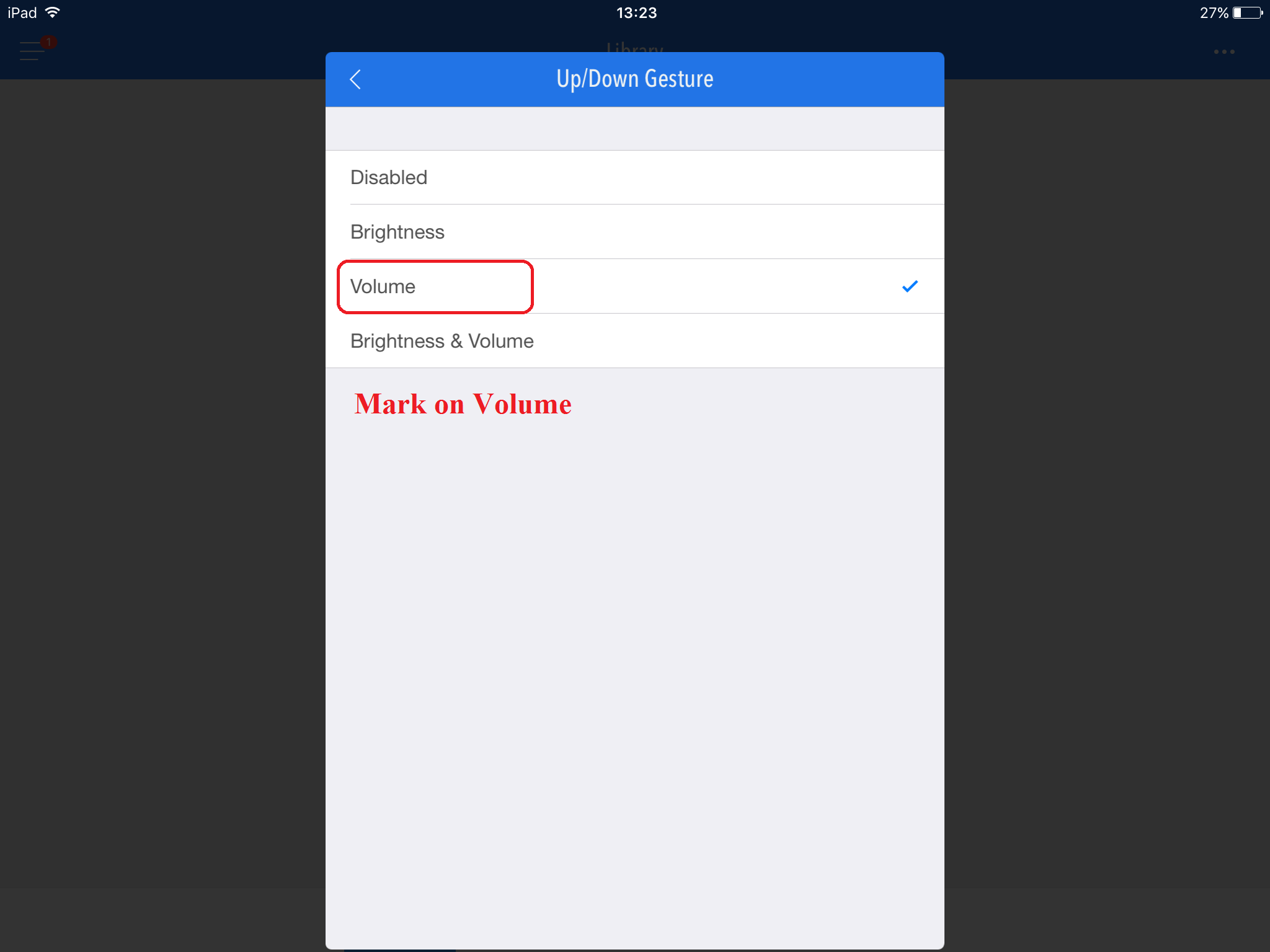
Note: Now you can easily swipe up and down on the video screen to increase or decrease the volume
