With PlayerXtreme, you can sort files/folders. It also allows you to arrange them in ascending/descending order. To sort them out, follow these steps:
Step 1: Tap the three dotted line at the top right in the library and tap on "view options"
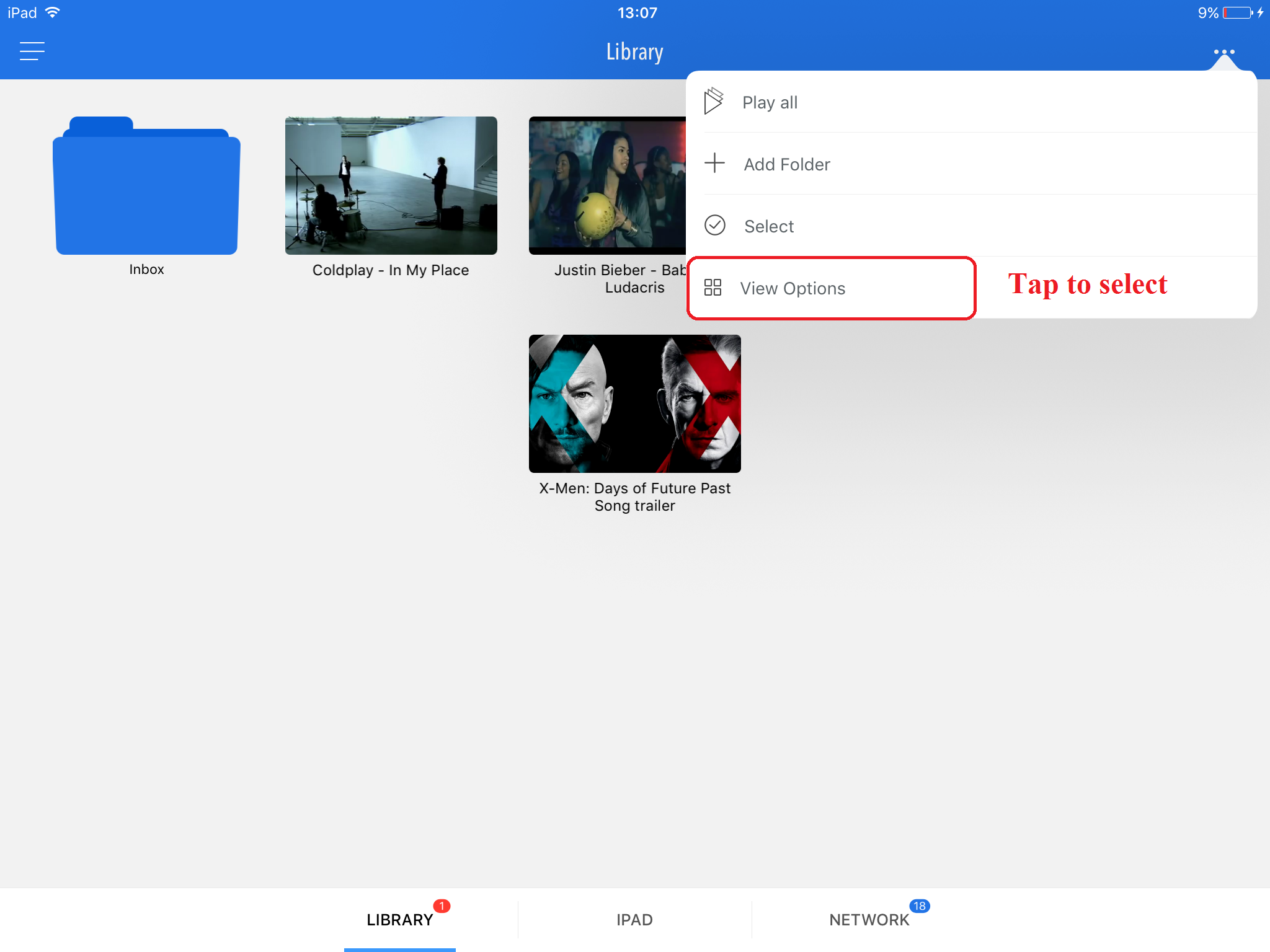
Step 2: A menu will pop up displaying different options ; "Sort by" and "Sort Order"
Step 3: Tap to sort out files/folders by name, size, date, order and type. And change their order to ascending or descending

