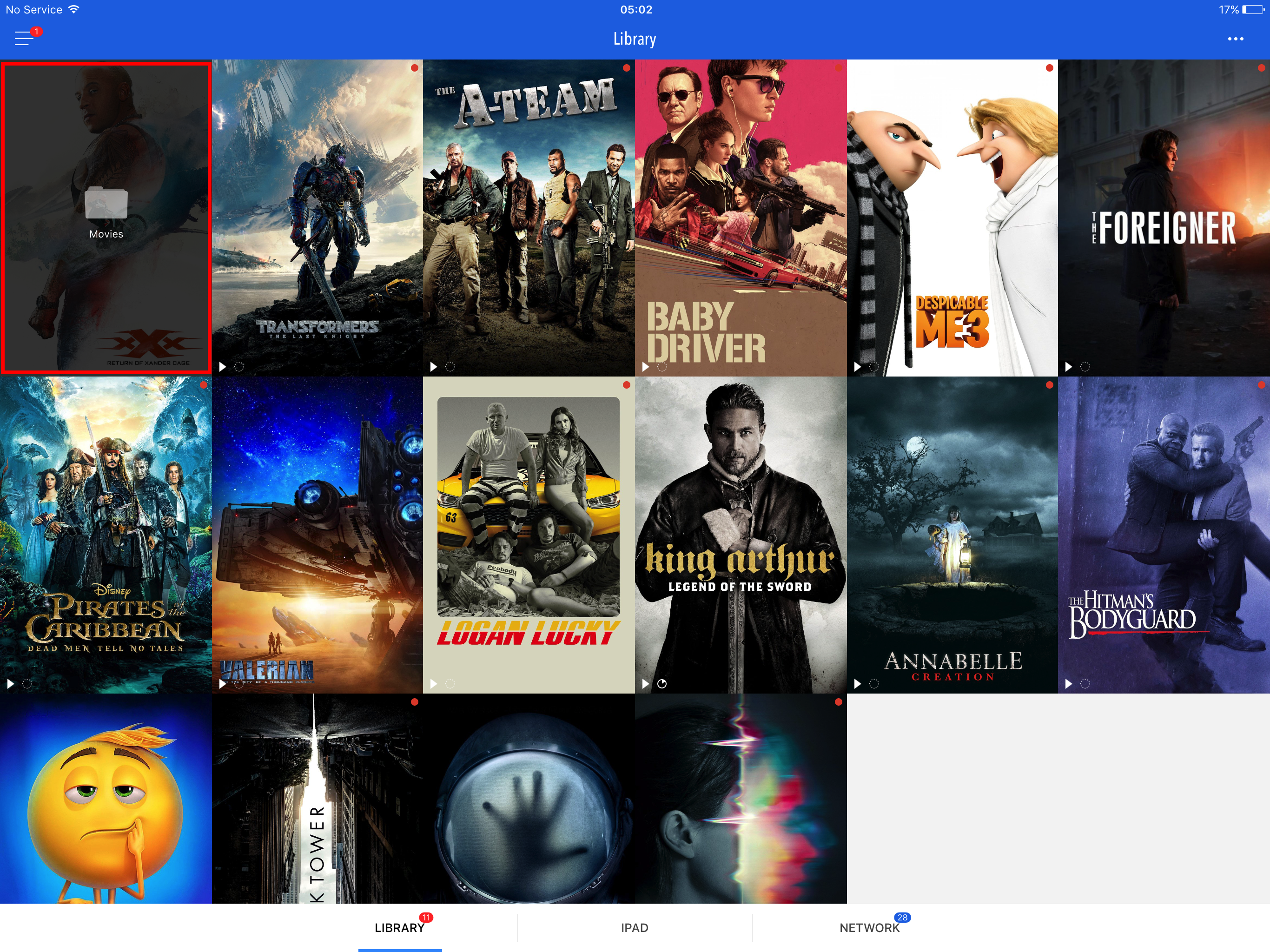Folders on remote server can be added to the library with a simple tap. To add a folder to the library from remote server, follow these steps:
Step 1: Go to the network menu and select a server.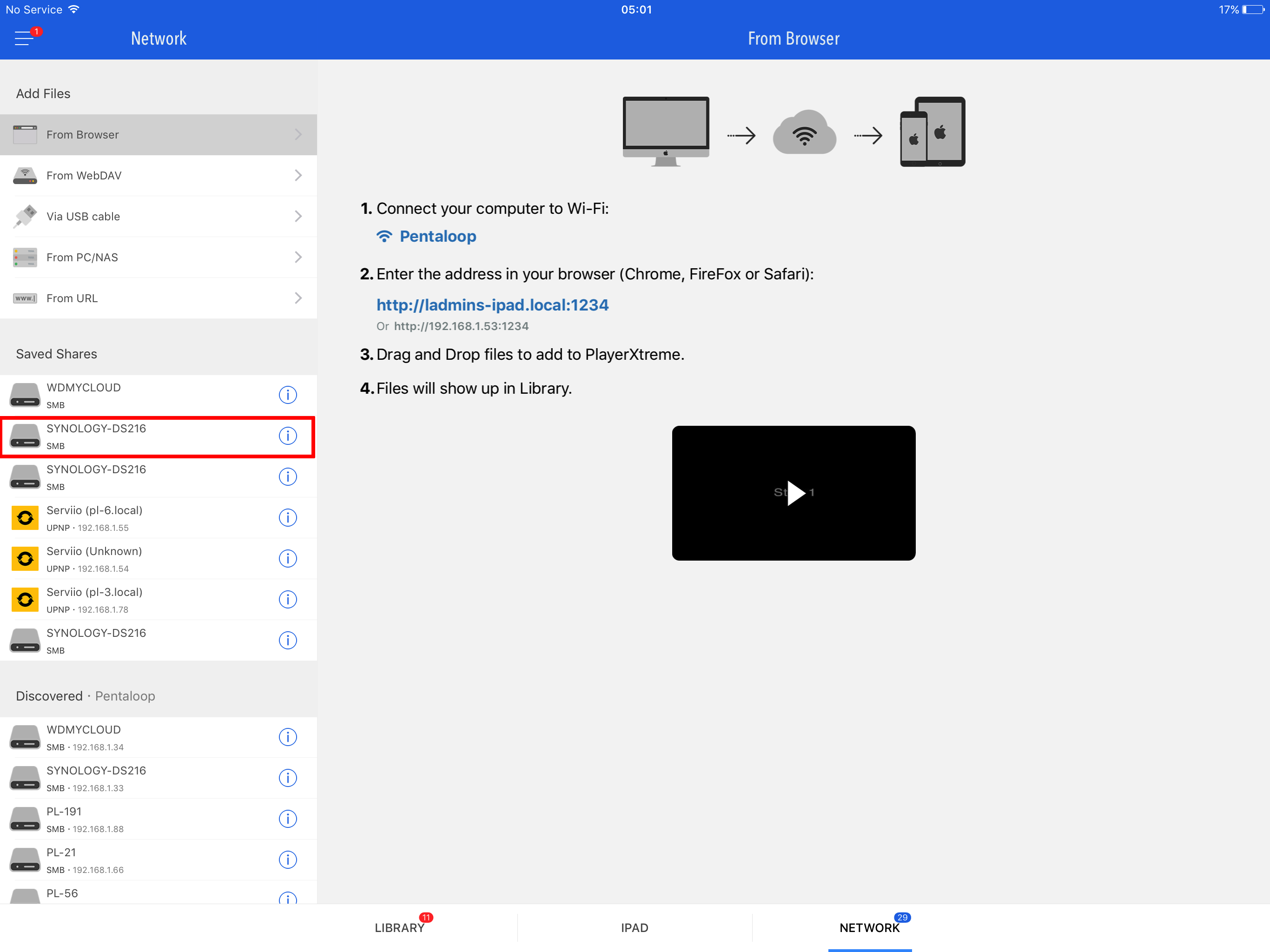
Step 2: Longpress on a folder you wish to add to library.
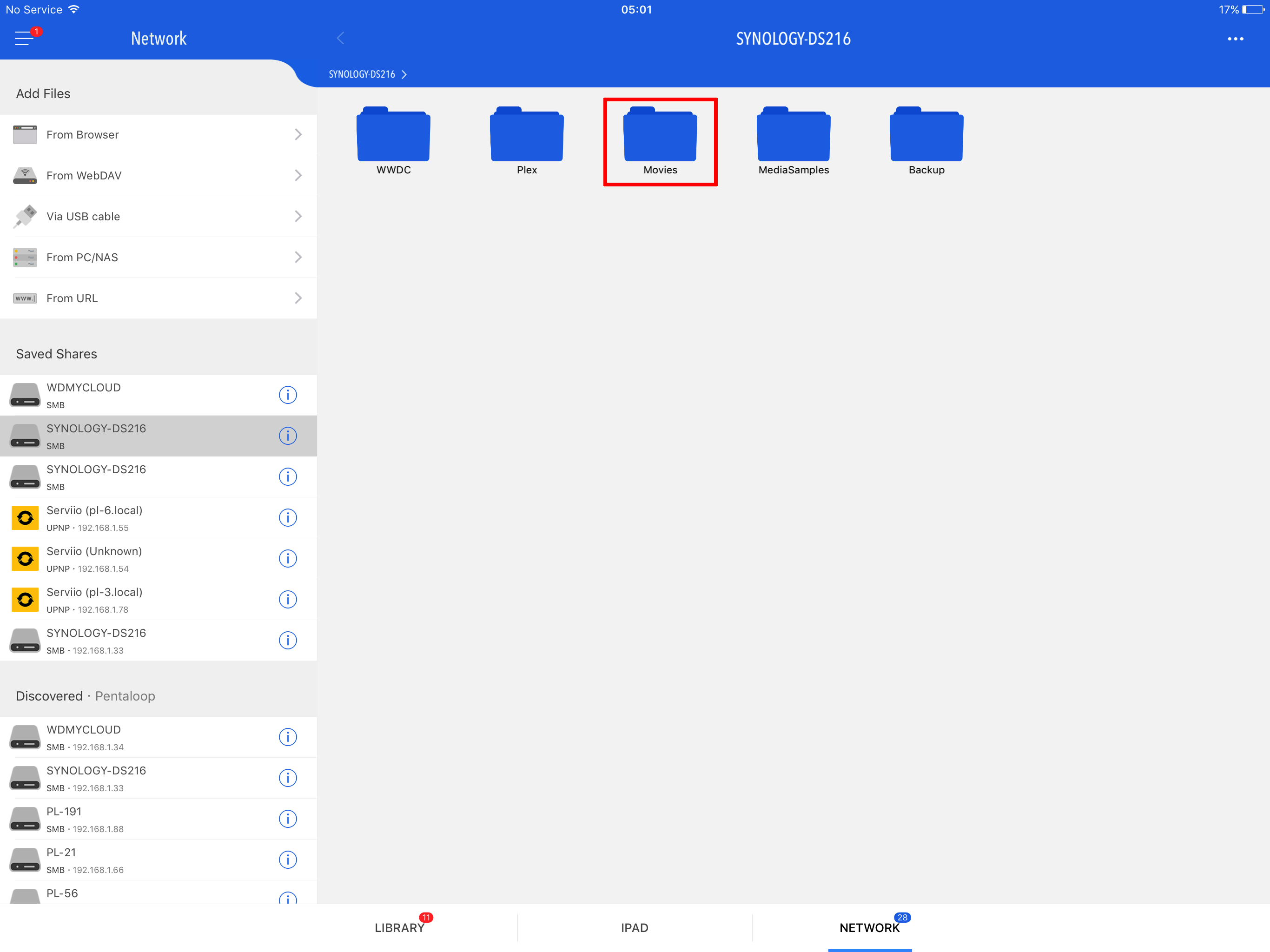
Step 3: Tap on add to library
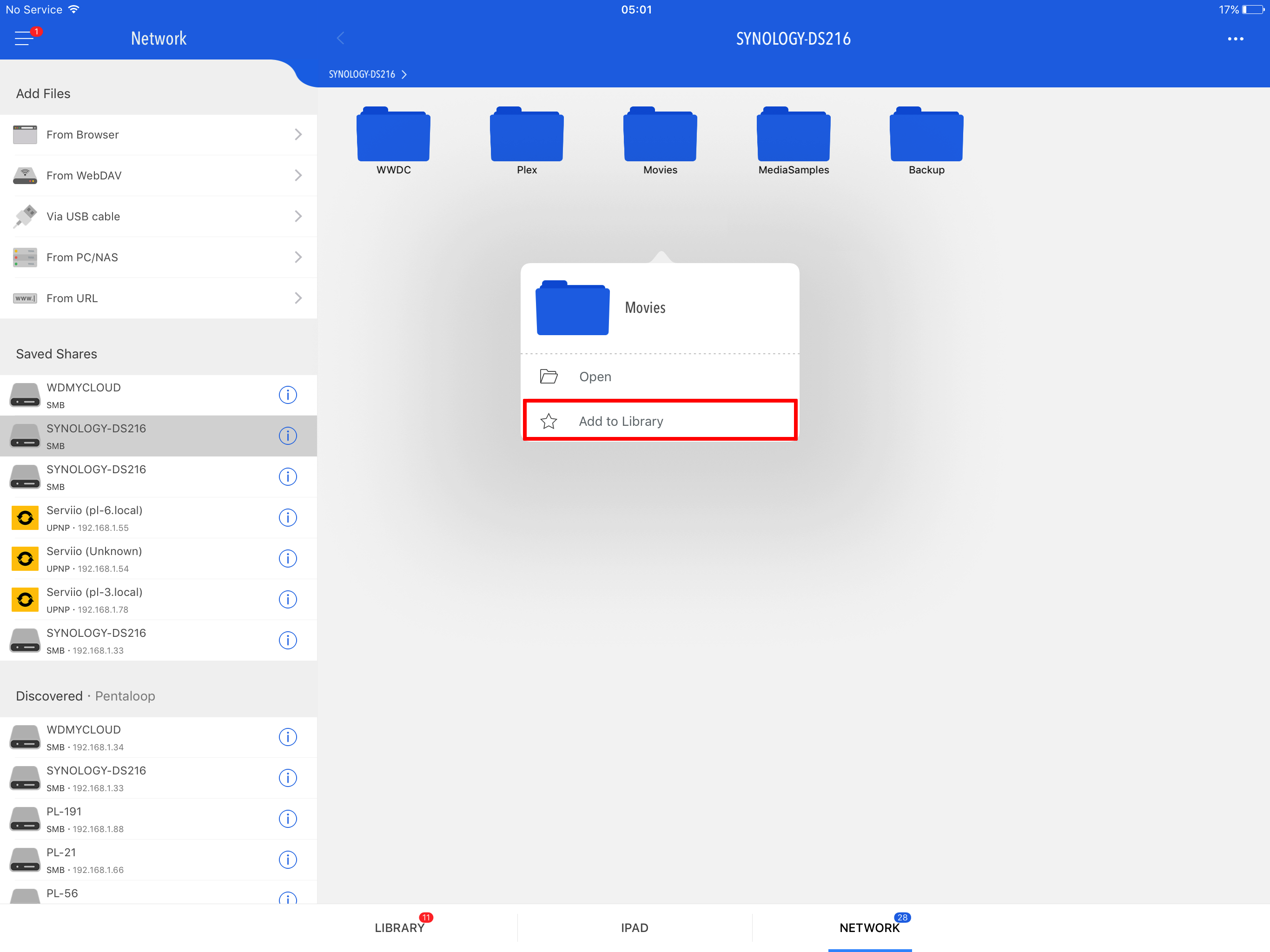
Step 4: The folder has been added to the library from remote server.