PlayerXtreme allows you to enable guest login. Guests will not be able to see your hidden folders. Follow the below-mentioned steps to enable guest login:
Step 1: Tap "Settings" on the top left in library
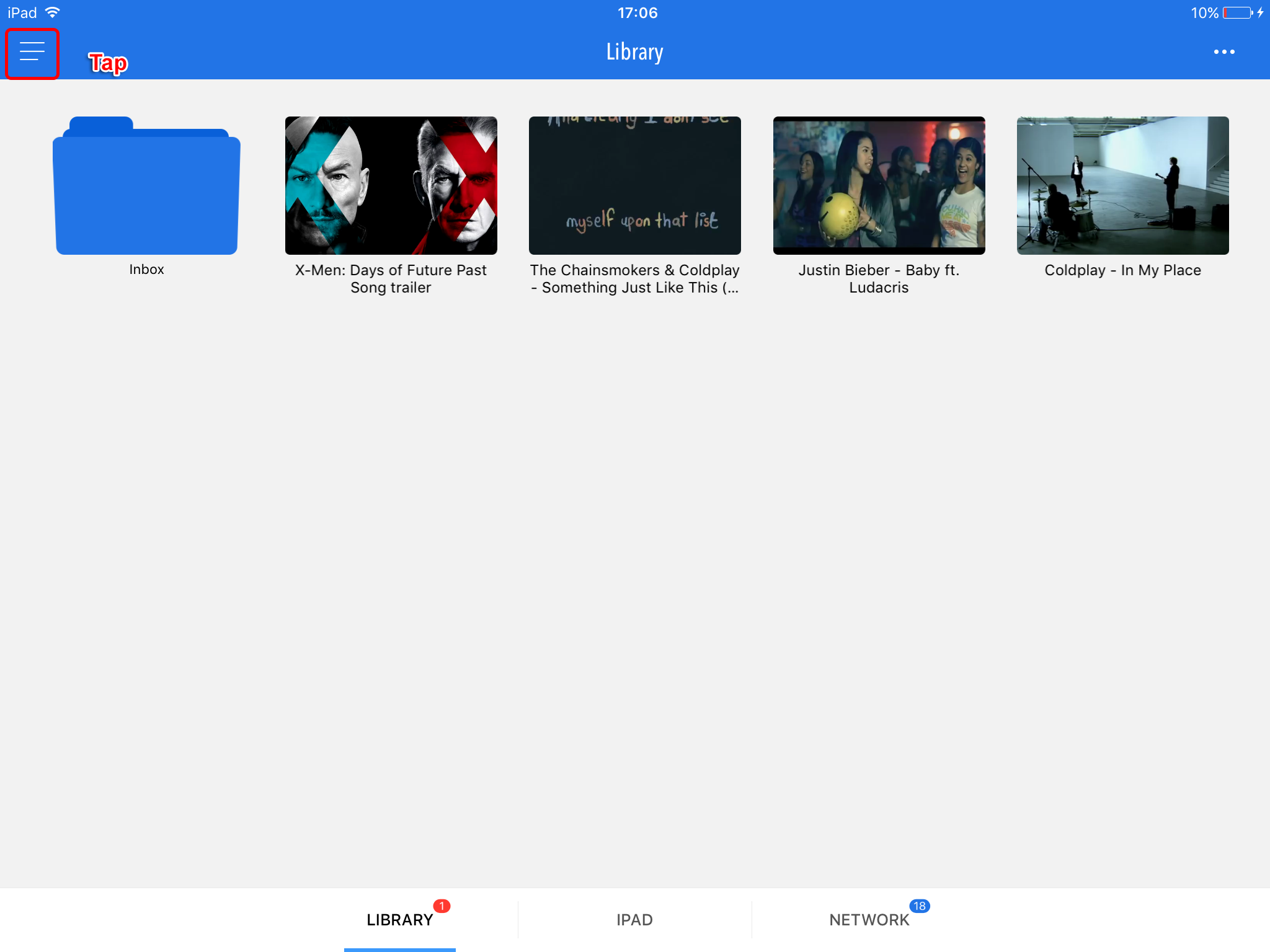
Step 2: A menu will pop up displaying various options from which you have to select the "Security".
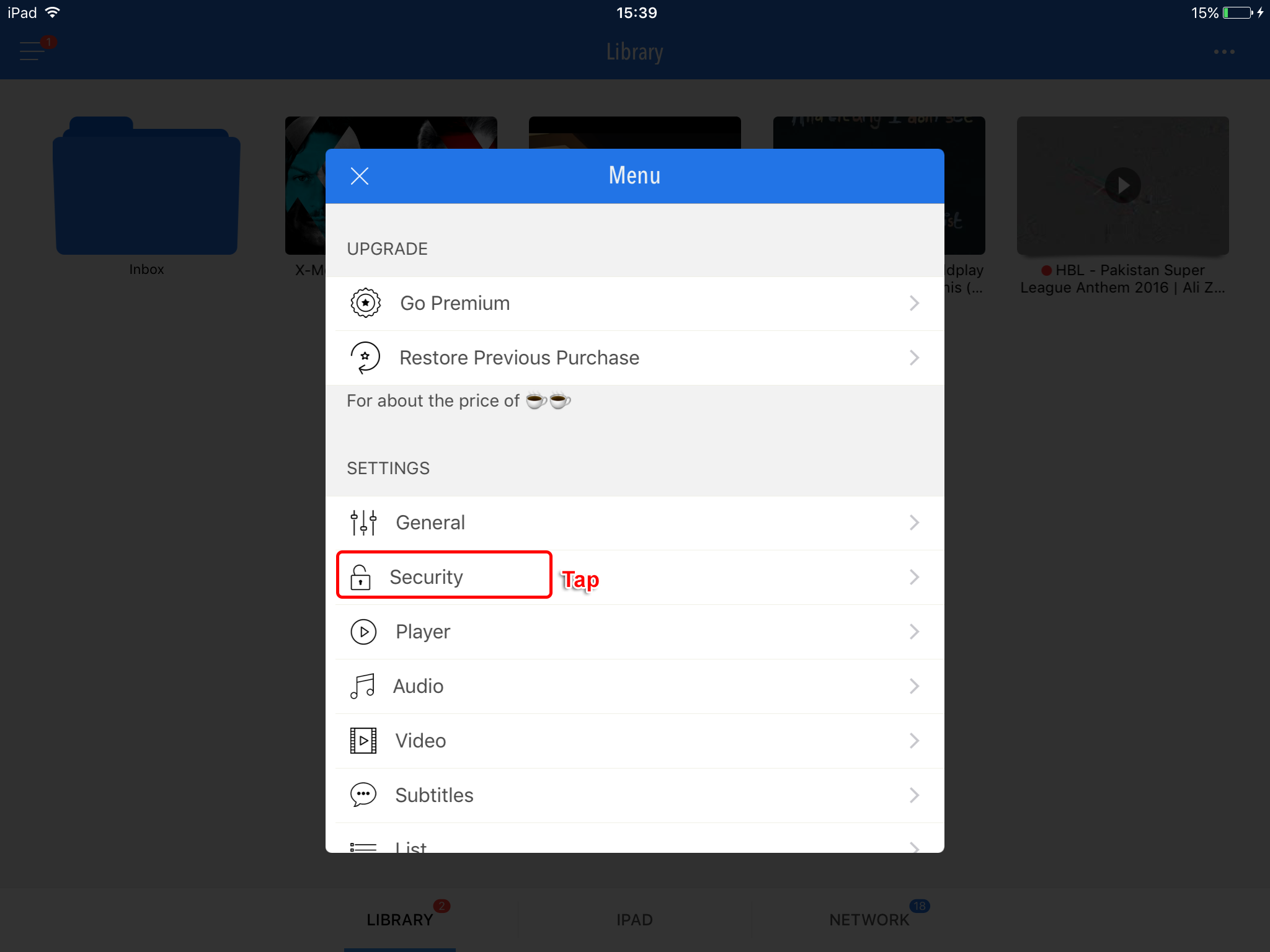
Step 3: Guest login is enabled only if a passcode is set. In another case, it does not give the option to access the app to guests. After tapping "Security", enable the "Guest login" by moving the slider from left to right.
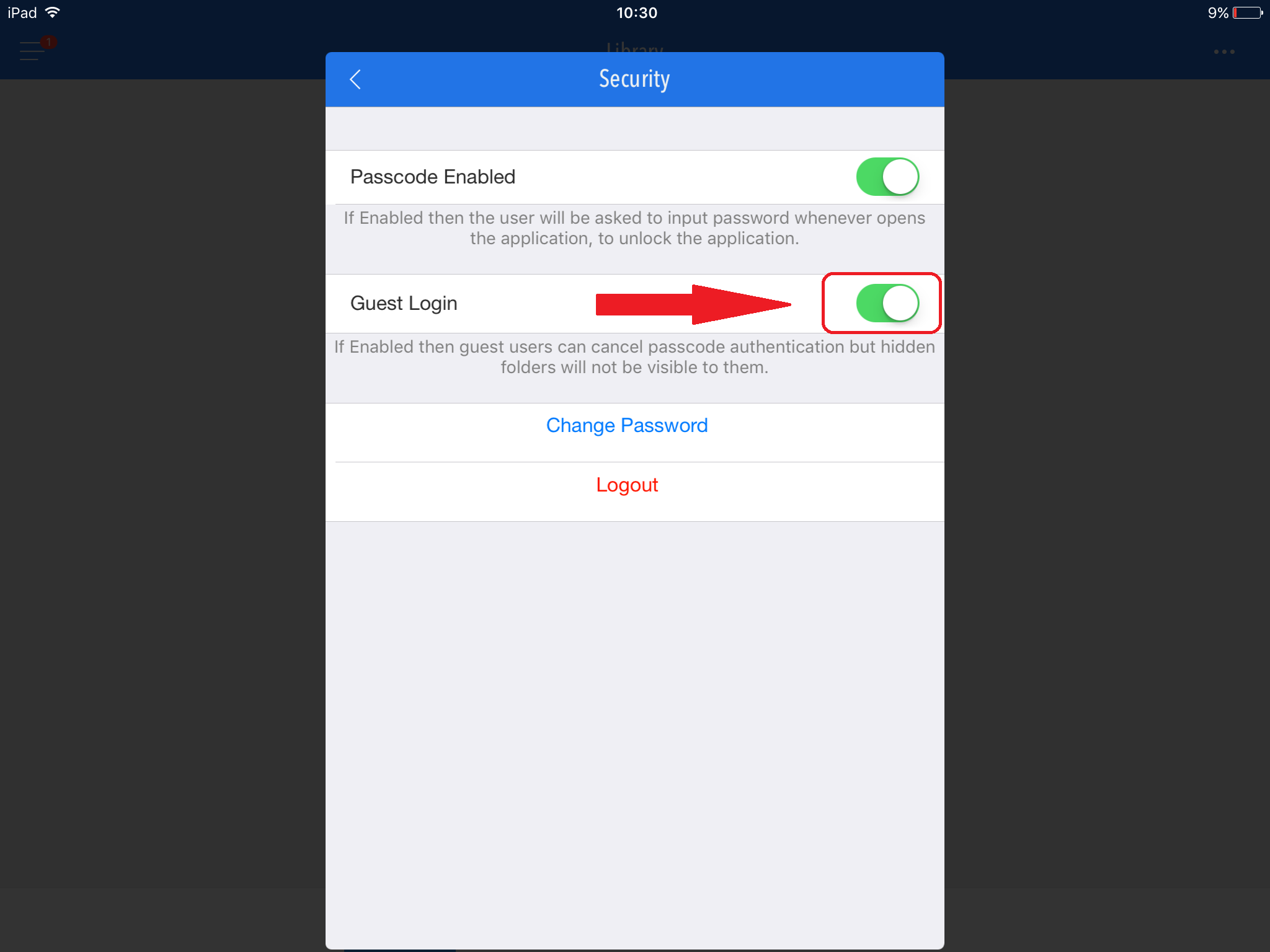
Step 4: The passcode screen will appear as given below when the guest login has been enabled. Guests users can "Cancel" the passcode confirmation but can not access the hidden folders. If Guests login has not been enabled then the option to "Cancel" does not work.
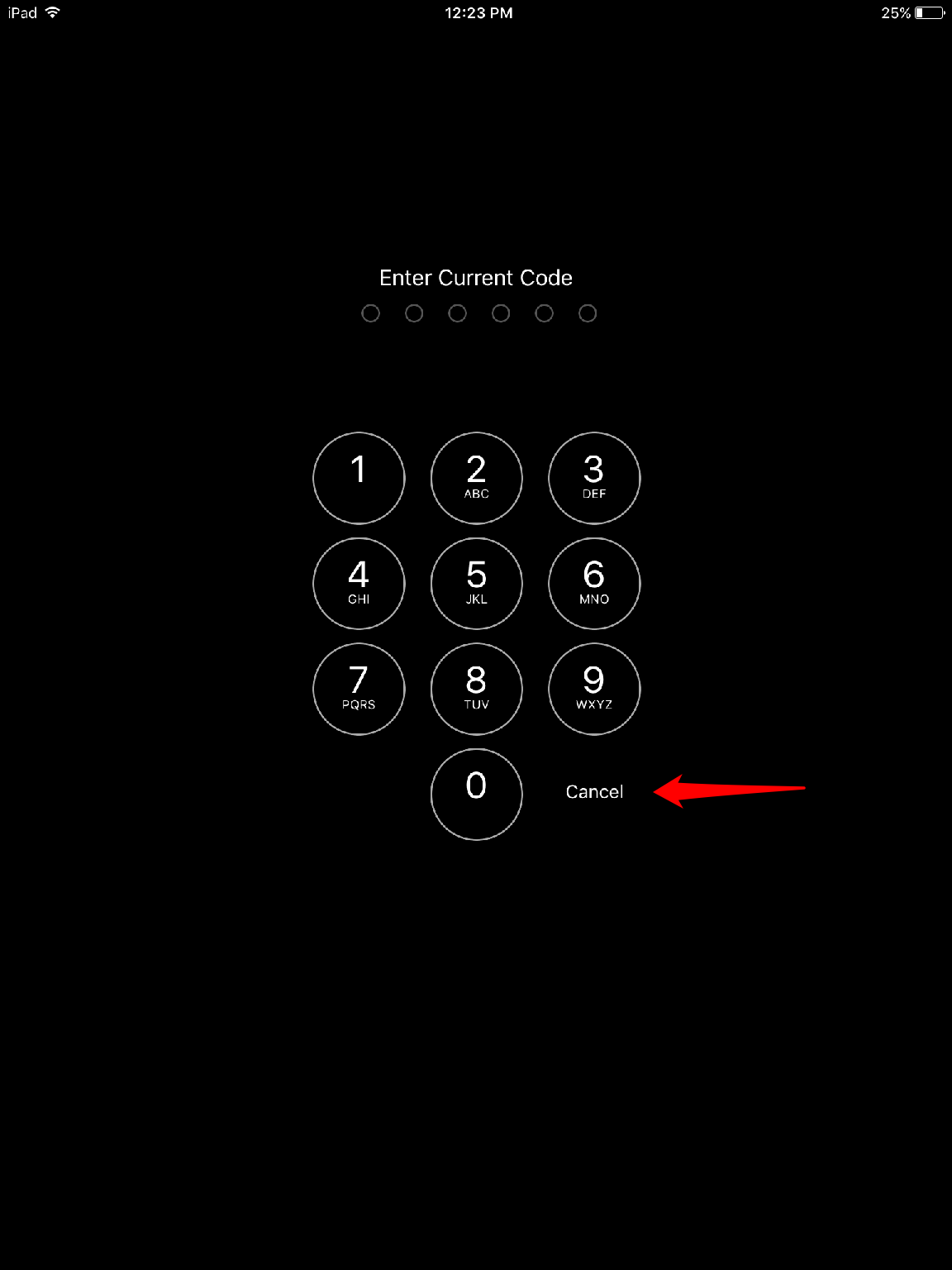
Step 5: Users can also change the password by tapping "Change Password".
