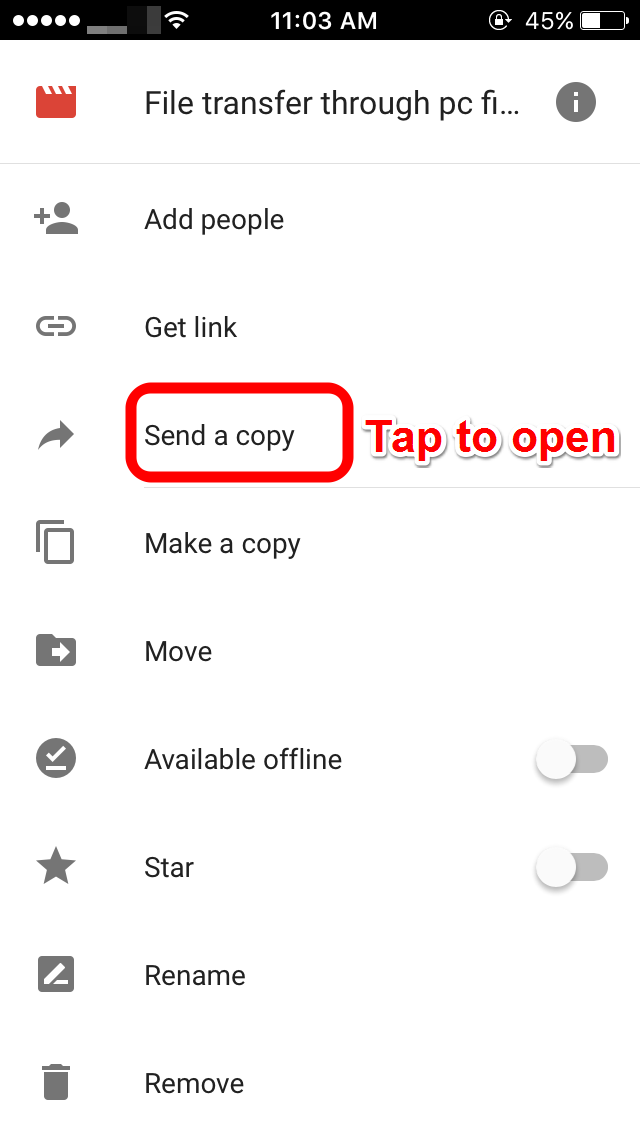You can transfer the media files from Google Drive by following these steps:
Step 1: Tap to open "Google Drive"

Step 2: Find the media file that you want to transfer from Google Drive and “single tap” on the file.

Step 3: Tap on the right corner of the screen to open the menu.

Step 4: Tap on "Send a copy"
Step 5: A pop-up will appear and tap on “Open in”.

Step 6: It takes a few seconds to export the file. A pop-up will appear again and tap on “Copy to PlayerXtreme”

Step 7: Automatically, the PlayerXtreme app opens up and it will play your media file.