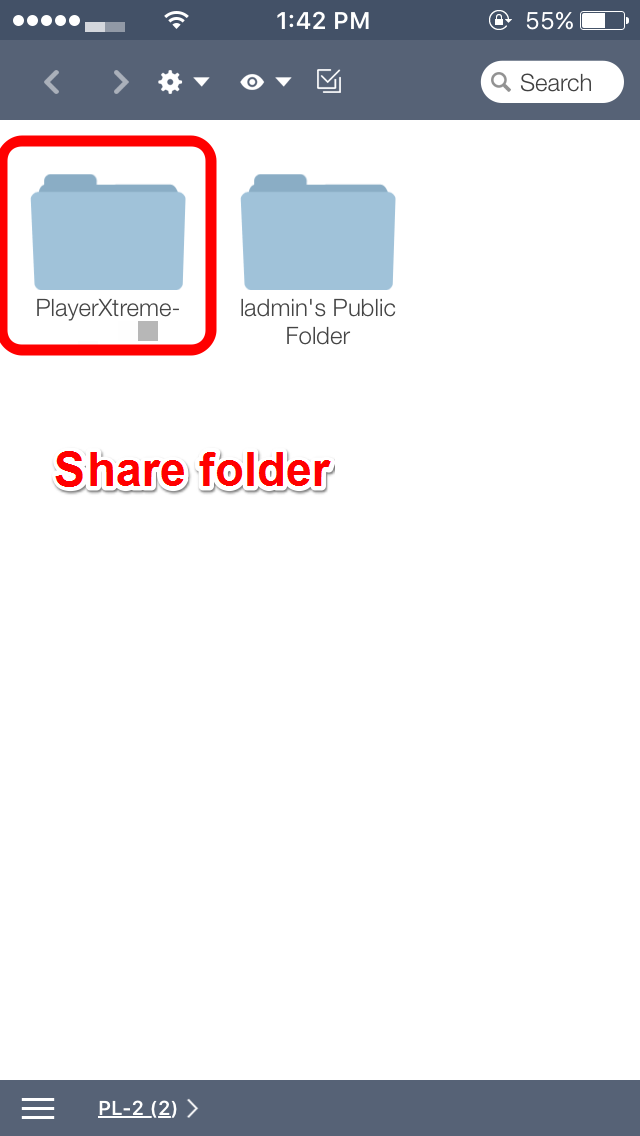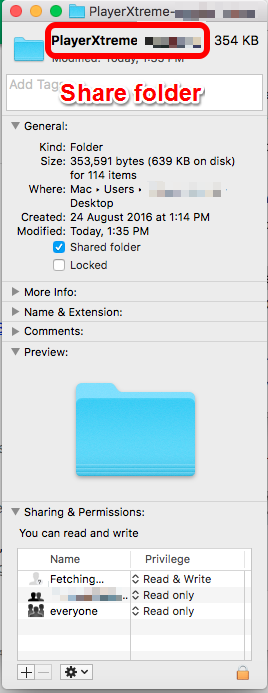Make sure both devices(iPhone/iPad and Mac/PC) are on the same network.
Step 1: First you need to share the folder on your Mac. The folder you want to access through PlayerXrtreme iPhone app. Read here (https://support.apple.com/kb/ph18697?locale=en_US)
Step 2: Go to system preferences
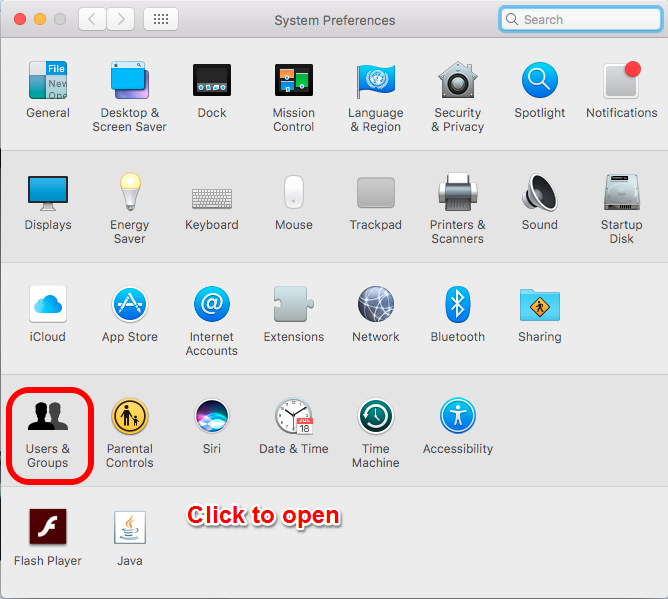
Step 3: Enable Guest login
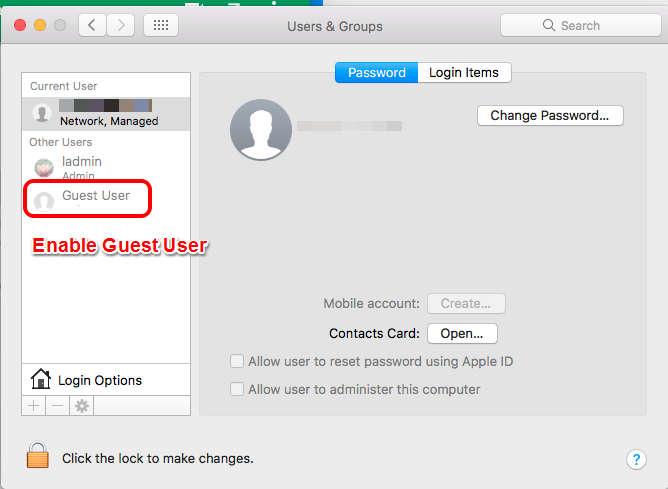
Step 4: Open PlayerXtreme and you should be able to see your Mac with your system name under the Network tab in left navigation menu.
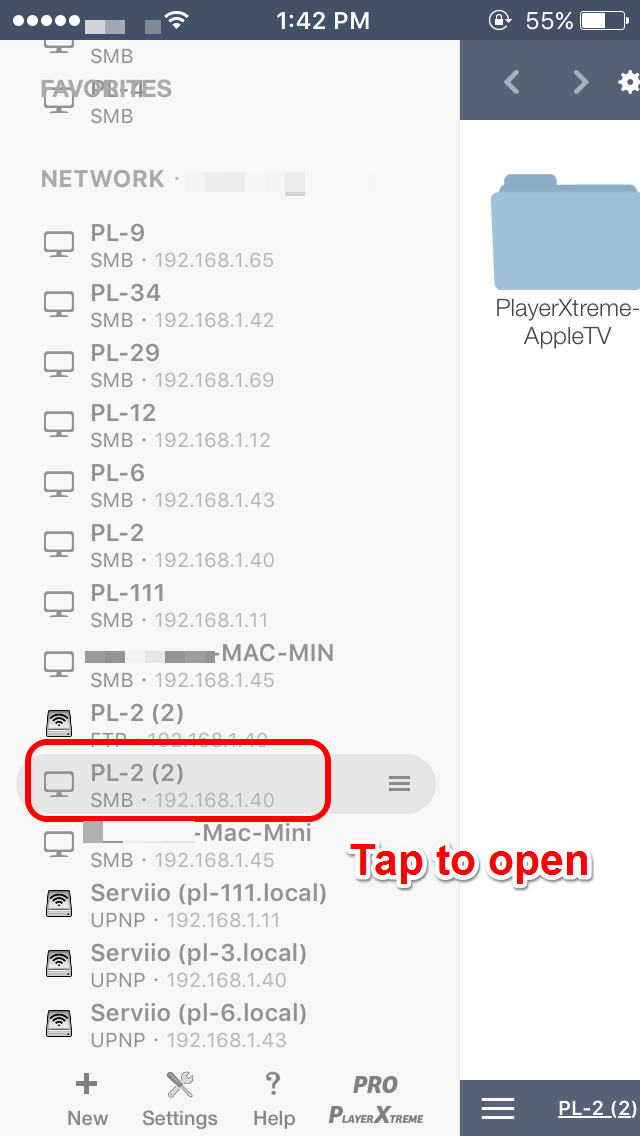
Step 5: Tap your device (mac) and it should open you the folders you marked as share in step-1.
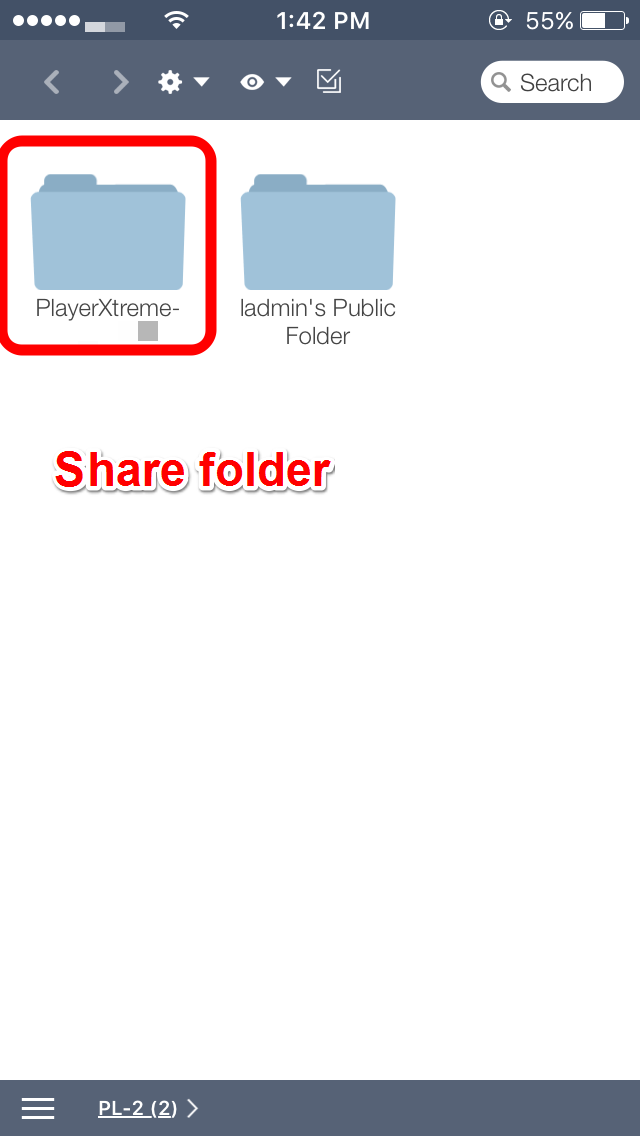
Step 6: Tap to open the folder and you can play and access any media files.

6.1- If Tapping does not work, then Press and hold the mac device to open a popup menu. Tap edit and a dialog screen will appear.
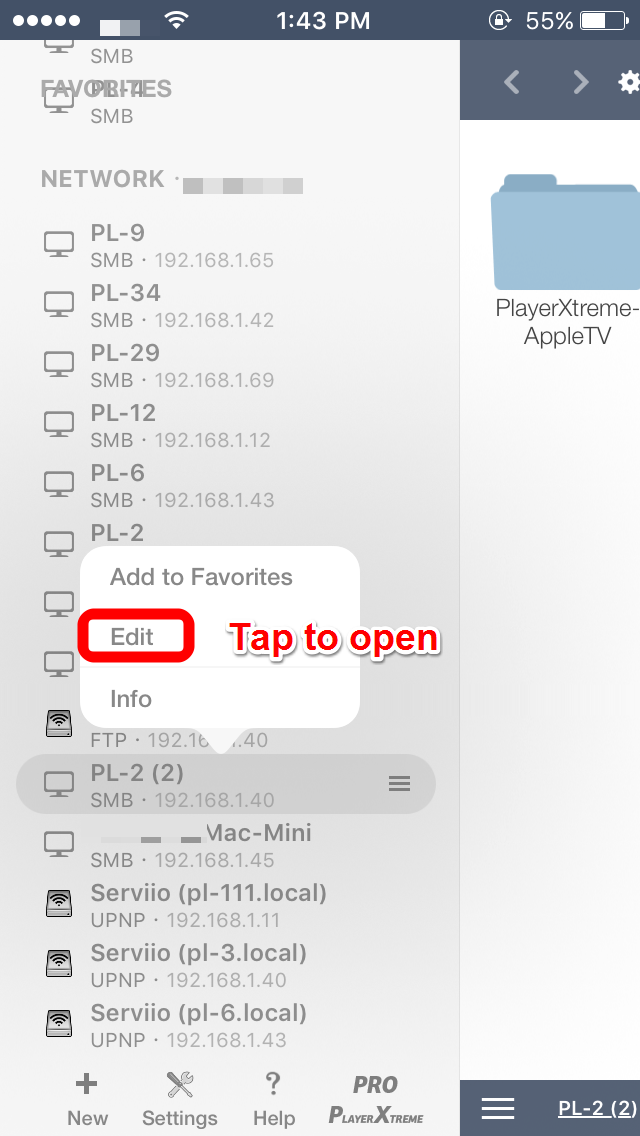
6.2- Set it up to use Guest to connect.
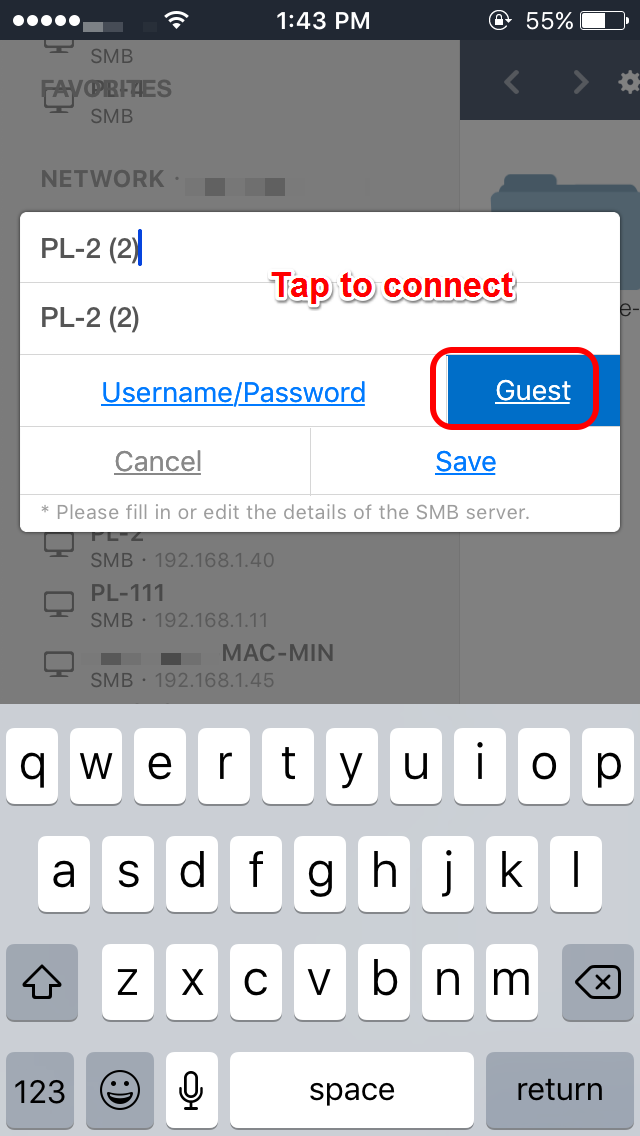
Step 6.3: The shared folders should open up and you should be able to stream/download media files easily.