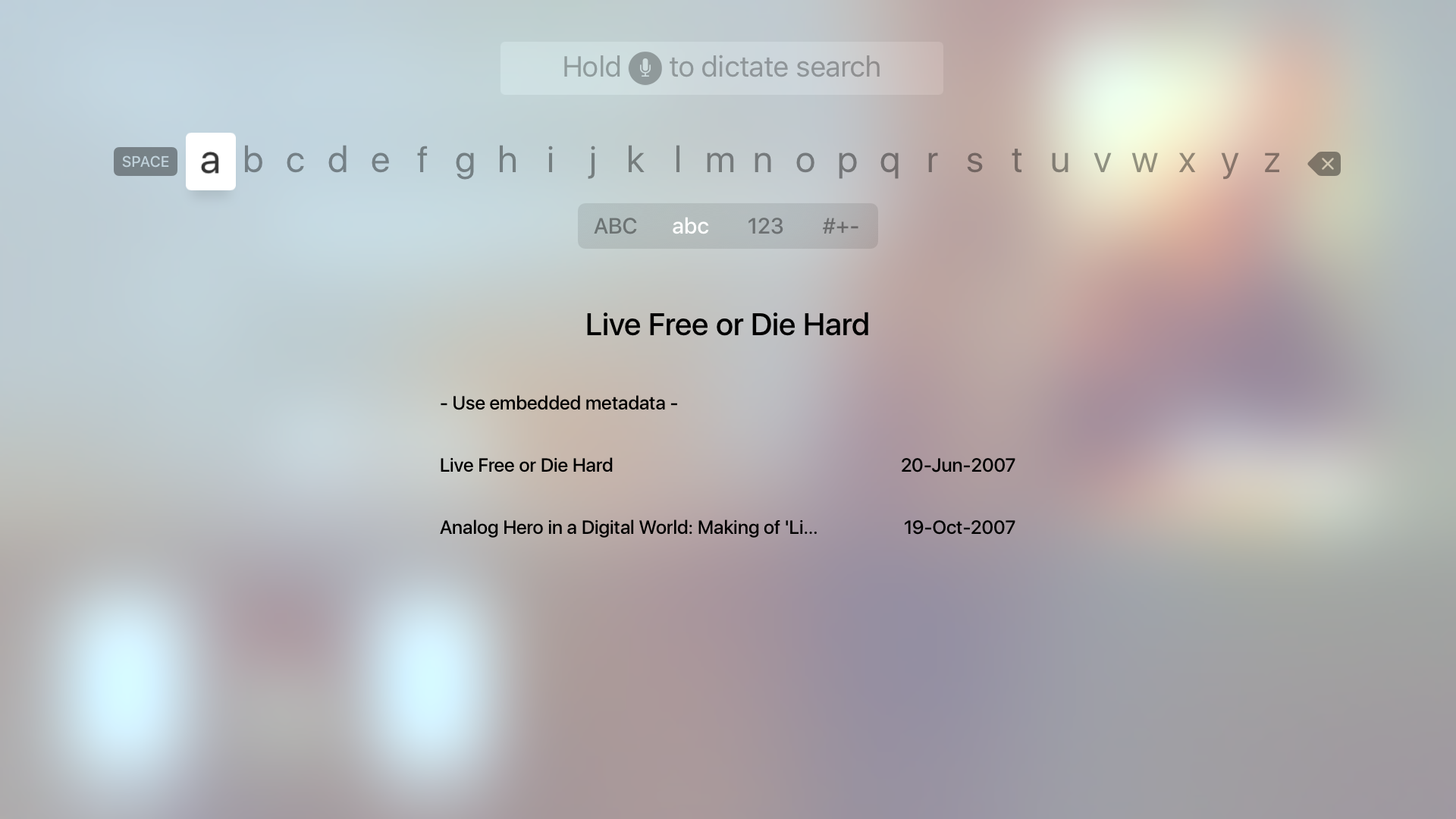Step 1: Click to play any media file.
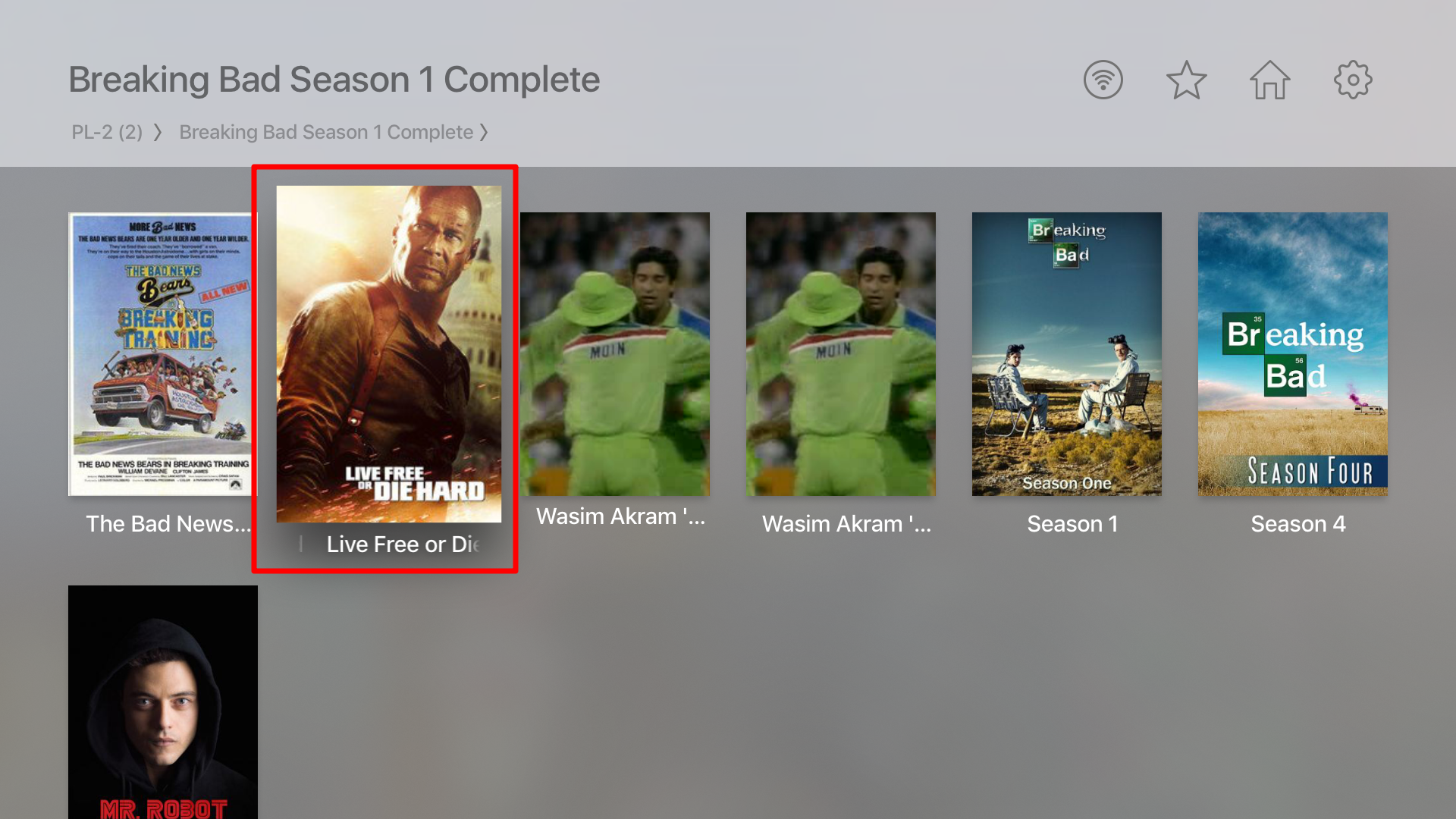
Step 2: Click on 'Edit'

Step 3: Rename a file that you want to set, swipe down to select your desired name.
Step 4: By selecting a new name, it will automatically fetch all the information and poster of a movie, you can see in the image below
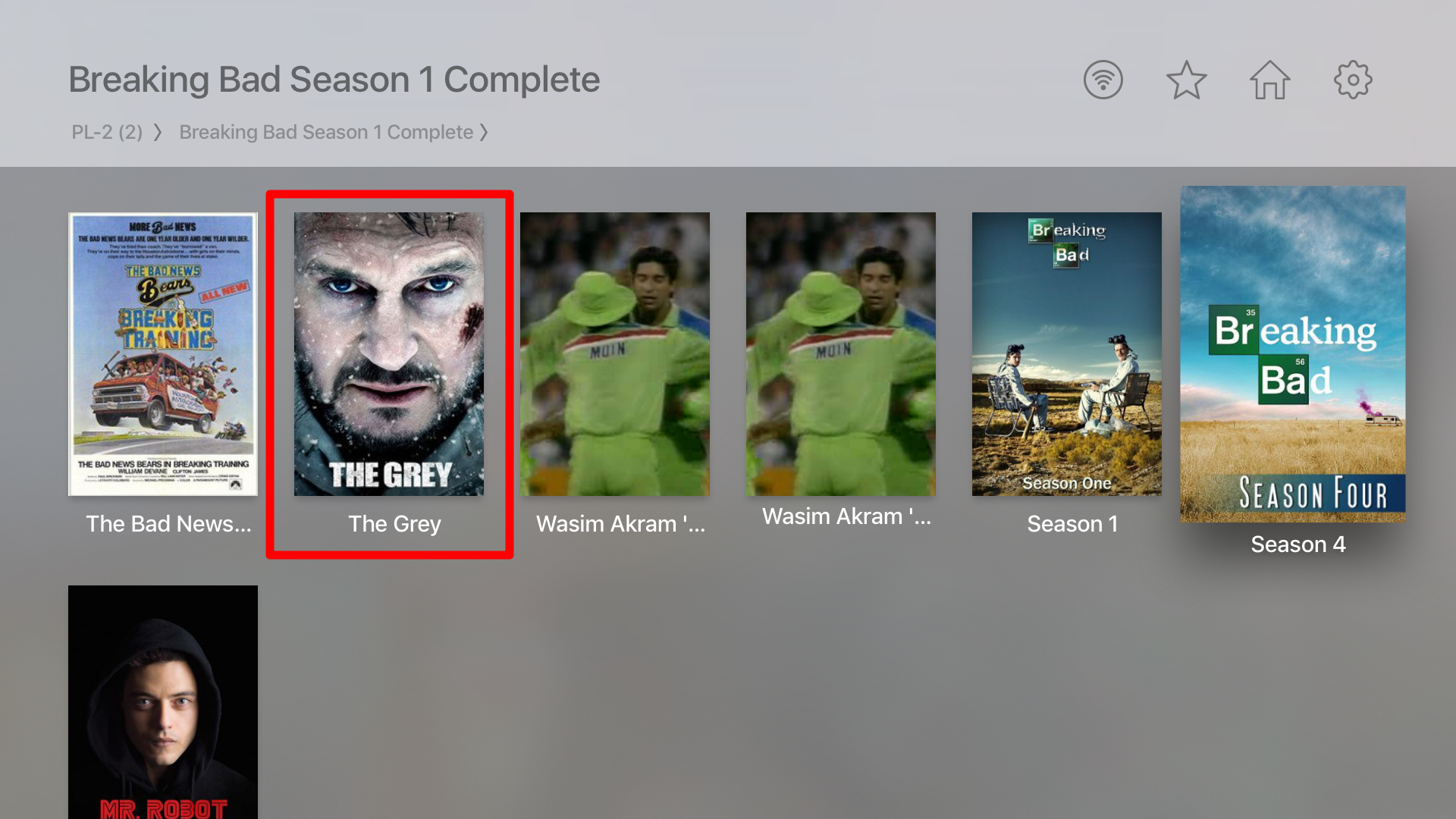
Step 5: Go to settings and clear metadata.

Step 6: After clearing the metadata, the movie name will revert back to the previous name as shown in the image below